An Archicad Masterclass to Help You Excel
Learn to think and speak the Archicad Language, so can leverage the power of BIM, instead of working against it.
Are you feeling frustrated with your Archicad BIM software?
Don't fall into this trap! Learn how to harmonize with Archicad so you can enjoy your work, save time, and become more profitable designing and building projects.
Learn About the Anatomy of ArchicadFEATURED IN:
THERE IS HOPE!
Too Many Users Dive into Archicad, get stuck, and then frustrated with the outcomes!
We are here to help you avoid this common pitfall.
Learn how the Archicad software functions from the inside out, so you can approach any project with confidence.
- Stop wasting time battling the software to make it work
- Stop feeling frustrated and stuck with looming deadlines
- Stop spending countless hours searching the internet for "how to" videos, when you know it should be easier.
- Learn the language that will help you master your workflows
- Empower yourself and your teams with confidence and skills to enable success!
Yes, can you learn to Think and Speak the Archicad Language!
In the Anatomy of Archicad Training Course, you'll learn the iconography, terms, workflows, and interconnections that will accelerate your use of this powerful BIM tool.
Learn How This Curriculum Will Transform How you Work!
Through our 10 Part Training Series, You Will:
- Master the Archicad Workflow
- Learn the Language and Iconography
- Gain Confidence and Skills to Succeed
Without the foundational knowledge of the software, most users will struggle and get stuck.
The Anatomy of Archicad Training Course is prepare for new and advanced users alike, to help everyone sharpen their knowledge .
INTRODUCING
Anatomy of Archicad Training Course

You Are Ready To Take Control of Your BIM Projects?
This 10-part training series will teach you everything you need to know to excel within Archicad, while avoiding the pitfalls that can lead to frustration. You’ll learn how to:
- Setup your Archicad Projects and Template for Success
- Save time by using software best practices
- Speed up your work by 3x, while expanding your capabilities.
Through our structured, on-demand training program, you'll quickly gain the knowledge and skills to build any project in Archicad.
Impactful Training Modules Included In The Anatomy of Archicad

Module 1
Introduction to the Anatomy of Archicad
Preview the Course and Curriculum Roadmap, so you know what you'll be learning, and when:
- Get the Course Outline
- Review the Learning Objectives
- Meet your Instructors
You’ll finish this module with an excitement for the training to come!

MODULE 2
Setting Up Your Archicad Project
Before you start building a project in Archicad, you'll want to learn these fundamentals:
- How to Open and Save a File and Template without Corruption!
- The First 5 Steps when Starting a New Project
- How to View and Manipulate the Work Environment for Efficiency
You’ll finish this module with a solid understanding of the Archicad Work Environment, and the key features behind file saving and management.

MODULE 3
Unpacking the Archicad Workflow
This is the most important module in the training program, which will help you see the full picture how Archicad Functions:
- Learn how to Navigate Your Project from Front to Back
- Learn About Layouts, Drawings, Views and Viewpoints
- Dive into the Settings to Control your Outputs
You’ll finish this lesson with a full understanding of Archicad's Workflow from Beginning to End.

MODULE 4
Attributes and Design Tools
Learn How Attributes Translate into the various Design Tool Settings, and connect the dots between back end template setup, and front end graphical settings.
- Learn about Attributes and How to Manage Them
- Learn about the Design Tools and Their Key Settings
- Learn how to adjust your Attributes to Control your Design Tool Outputs
You’ll finish this module with a solid understanding of how Attributes Impact your Design Tools.

MODULE 5
BIM Data in Archicad
BIM isn't BIM without Information embedded into Model Elements. This section of the training will expose what parameters and data sets are available, and how to access them
- Learn about the General Archicad Parameters
- Learn Classifications and Properties
- Learn about Industry Foundation Class (IFC) Data and Translators
You’ll finish this module with a grasp of the various data types available in Archicad, which ones are most applicable and easiest to use and customize, and how to extract them.

MODULE 6
Document Management
It's only natural that as your project progresses over time, you'll want to leverage the document management tools to keep track of changes and published drawings in transmittal sets.
- Learn about the various change management tools, and how the function together
- Learn how to create Transmittals, and Track changes
- Learn how to create Markups and Issues for tracking
You’ll finish this module with the knowledge needed to manage your revisions and changes from beginning to end of your project design and construction lifecycle.

MODULE 7
Interoperability
BIM projects in isolation are lonely, and often limiting in impact. BIM projects enabled by Interoperability of 2D & 3D file exchanges, and powerful when managed correctly!
- Learn about the different file formats for import and export
- Learn about DWG and IFC Translators
- Learn how to work with Revit Files
You’ll finish this section of the training with the confidence to ask your consultants and team members for their files, knowing how to work with them efficiently in an open exchange.
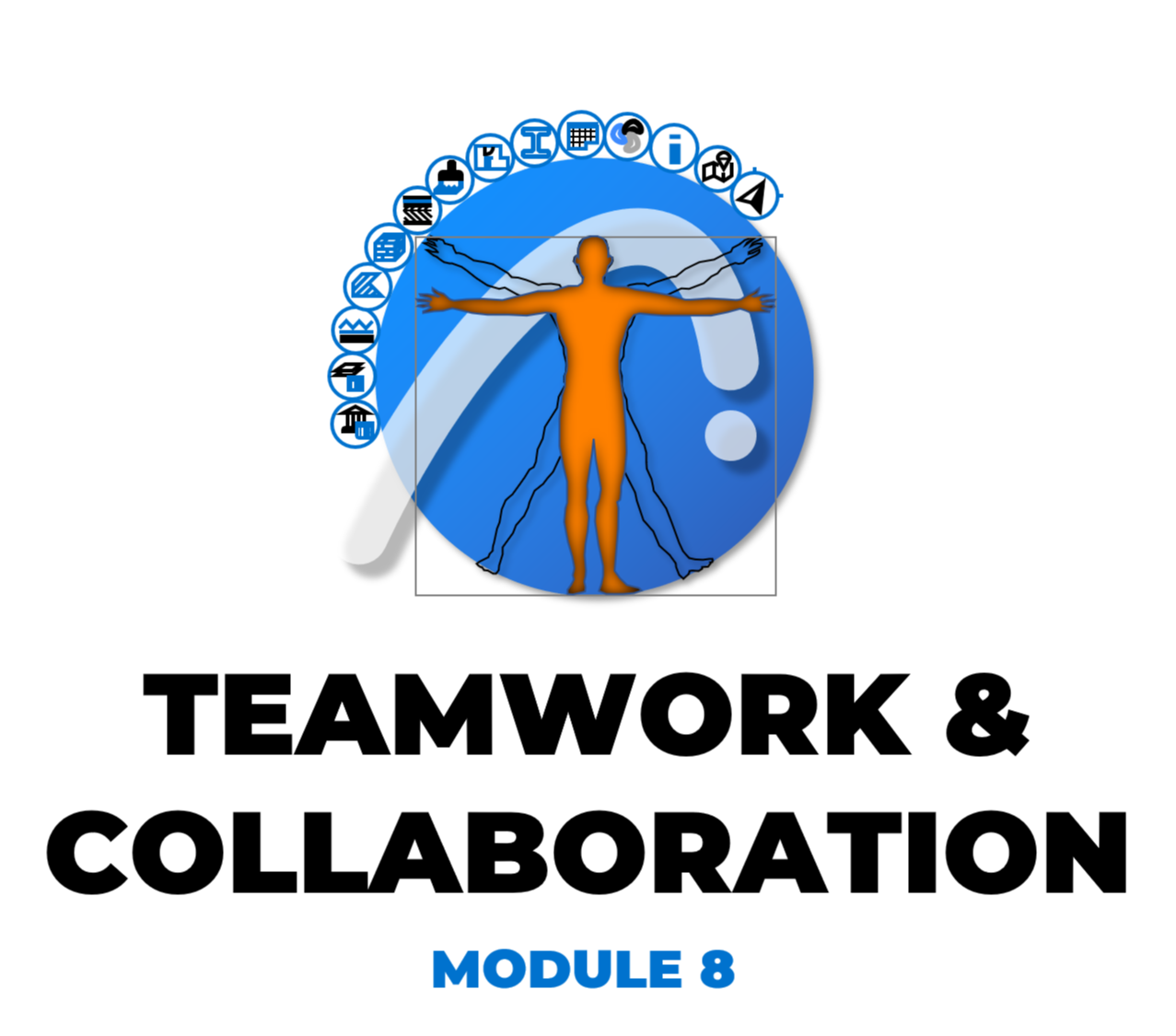
MODULE 8
Teamwork & Collaboration
If you're working with other Archicad Users on the same project, you'll benefit from Teamwork and BIMcloud.
- Learn about the different teamwork setup options, and how to create your own basic server
- Learn about the management tools
- Learn how to link content across project files
You’ll finish this section with an excitement for collaboration and file sharing, with the knowledge and confidence to setup your own BIMcloud.

MODULE 9
Visualization
To get the most out of Archicad, you'll want to learn about these internal and external options to enhance your visualization.
- Learn about the 3D view settings, styles, and rendering settings.
- Learn about BIMx, and how to export your projects for sharing.
- Learn about the best Real Time Rendering applications for Archicad.
You’ll finish this section with the confidence to output files to BIMx, and also an understanding of the tools available for real time rendering.
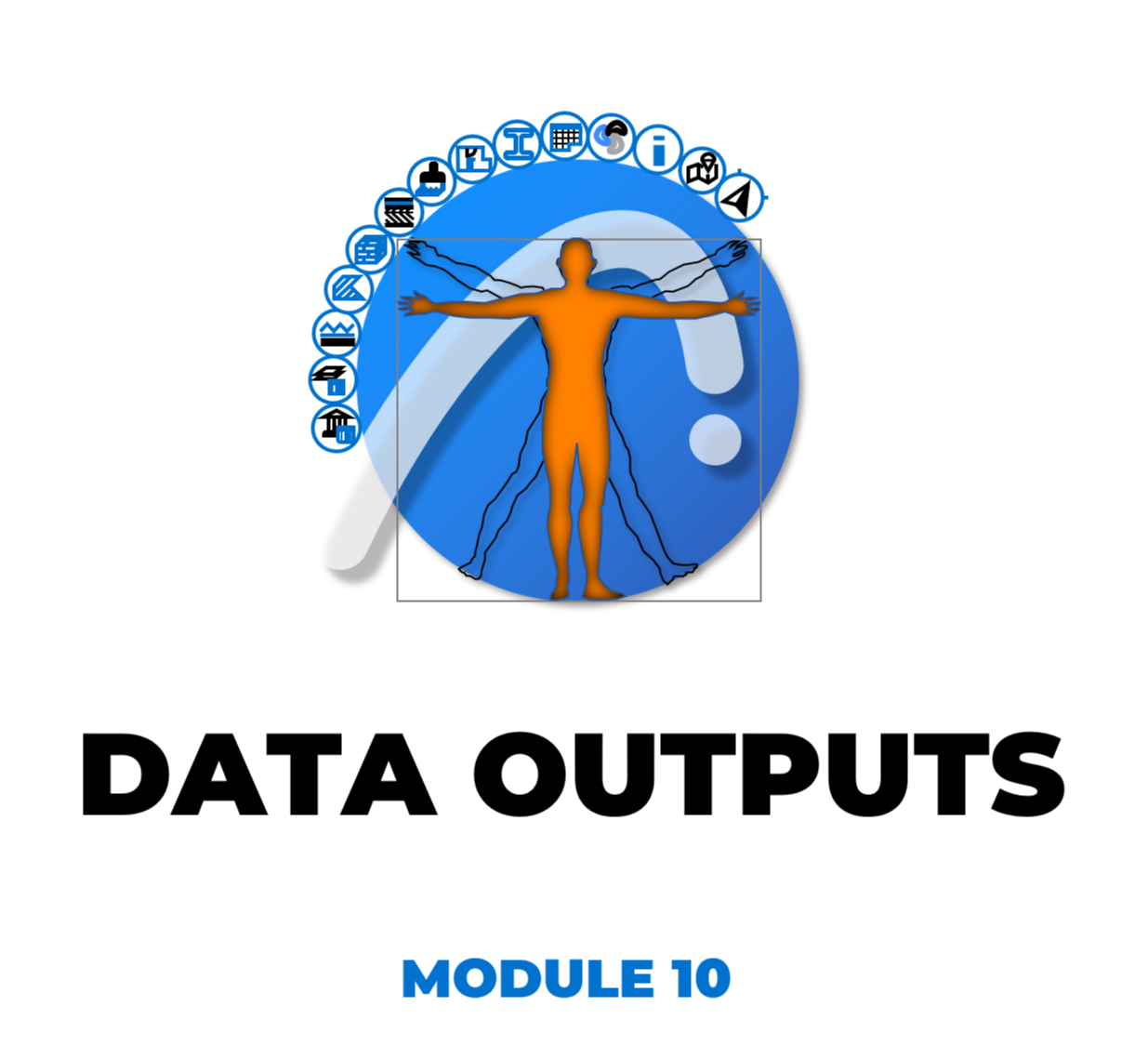
MODULE 10
Data Outputs
While 2D and 3D outputs are essential, to leverage Archicad BIM Data, you'll need to learn how to use it outside of the program.
- Learn how to export schedules for external use.
- Learn about BIM standards like ISO 19650.
- Learn about Energy Outputs.
You’ll finish this section with a knowledge and confidence to export various types of data reports from your Archicad project.

This Archicad Training Series Is For You If...
- You are feeling stuck and frustrated
- Wanting to rebuild or create a new template
- Feeling you need a refresher course
- Want to learn the "under the hood" functions
- Want to accelerate your Archicad ouput
YOUR COURSE INSTRUCTORS
Meet Francois and John
The Anatomy of Archicad Course is a Collaborative Training Program Developed by Francois Swanepoel, Director of fusionBIM, and John Hallgarth, Founder of CONTRABIM.
Francois is recognized globally as an Archicad expert, who has a passion for teaching new users and advanced users alike, and shares a special ability to communicate clearly the concepts that make this powerful software run.
John is a BIM enthusiast who's passion is in delivering Archicad training and templates. He is excited to bring you industry specialists like Francois through the CONTRABIM online training platform, to help Archicad users expand their knowledge and gain confidence.

Anatomy of Archicad History
Francois originally developed the Anatomy of Archicad Training program for his on-board training series that he's run for several years, training over 1000 users in-person in the South African region.
Together, John and Francois have revamped the curriculum and delivery method to bring you, for the first time, this exciting training program in an on-demand format! This program truly will be a resource that is valuable for years to come, and a wonderful reference to come back to anytime you need a refresher.
GET STARTED TODAY!
Anatomy of Archicad Training Course - Two Options to Sign Up!
The Anatomy of Archicad Course is Officially Live, with the first Modules Posted!
Have Questions about the Anatomy of Archicad Course?
Send us an Inquiry! We'd be happy to answer any questions you may have.
